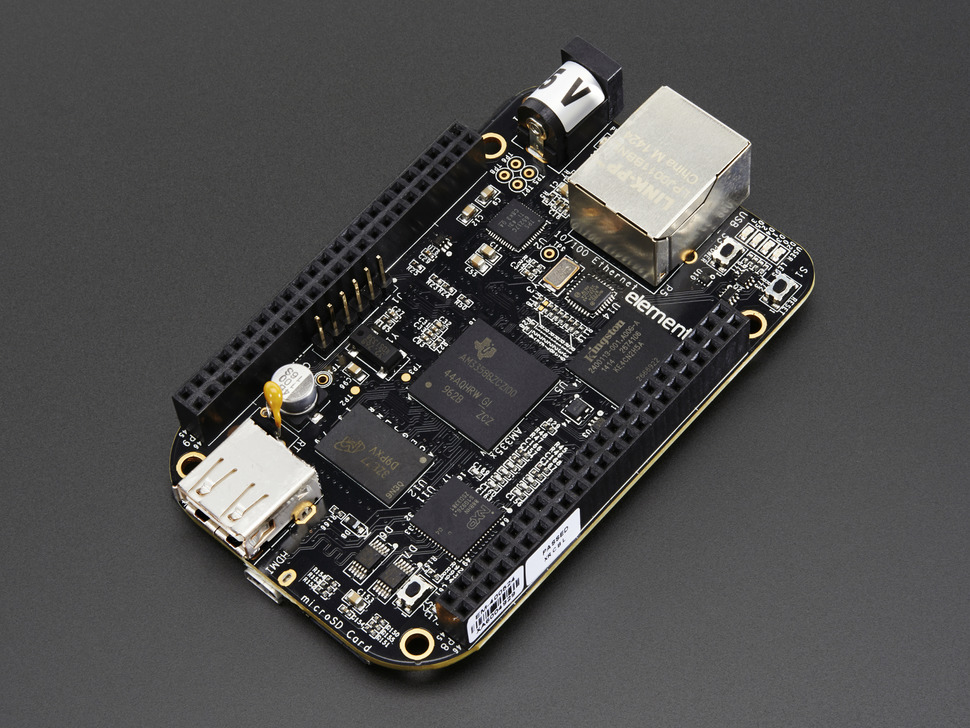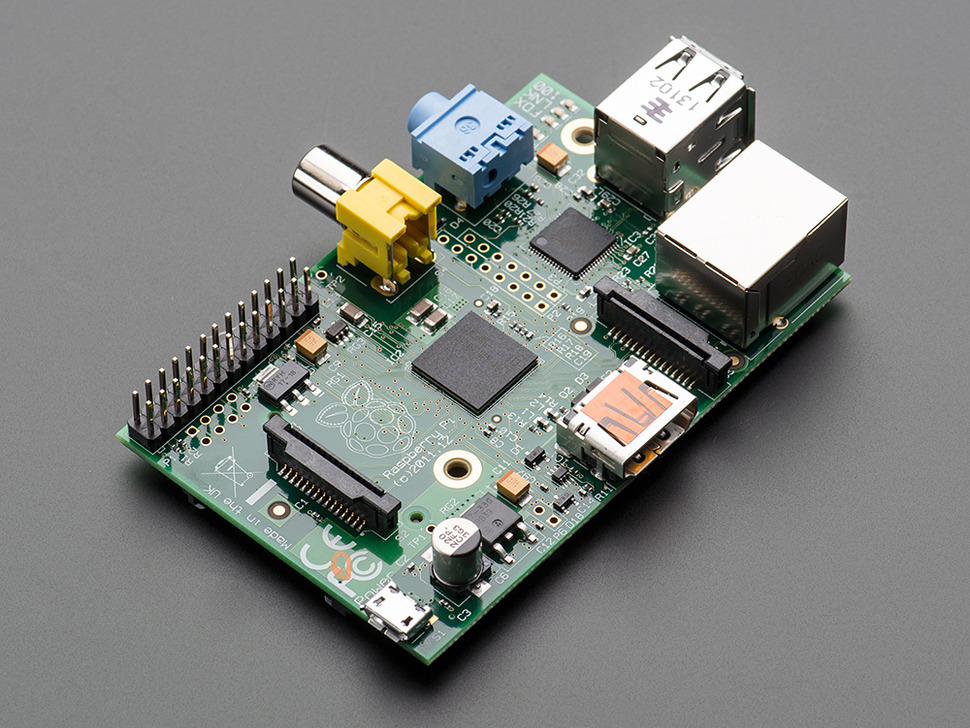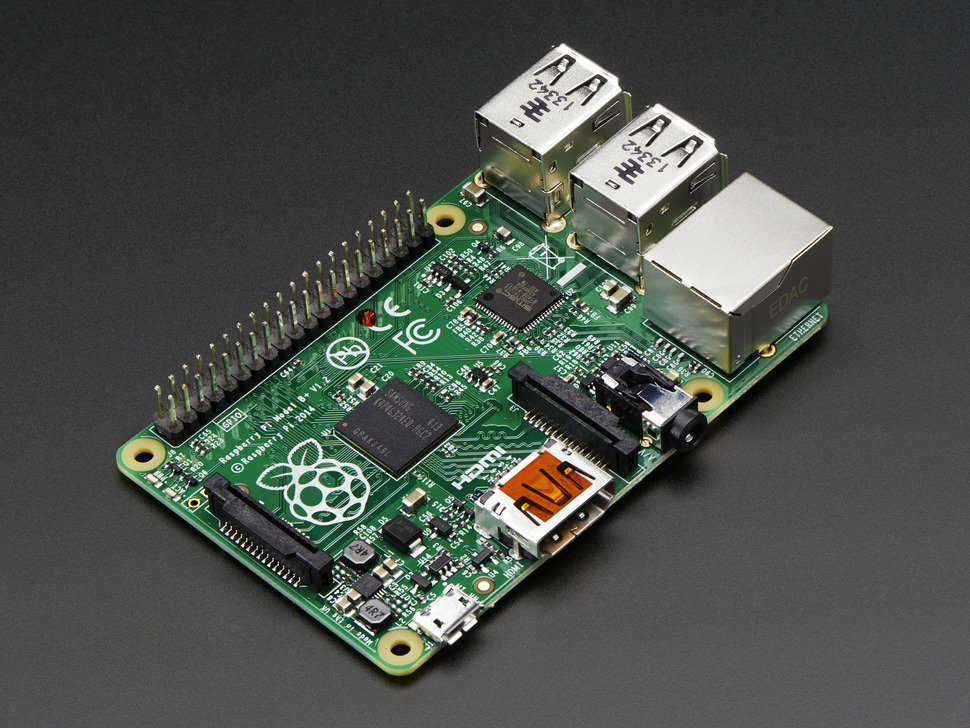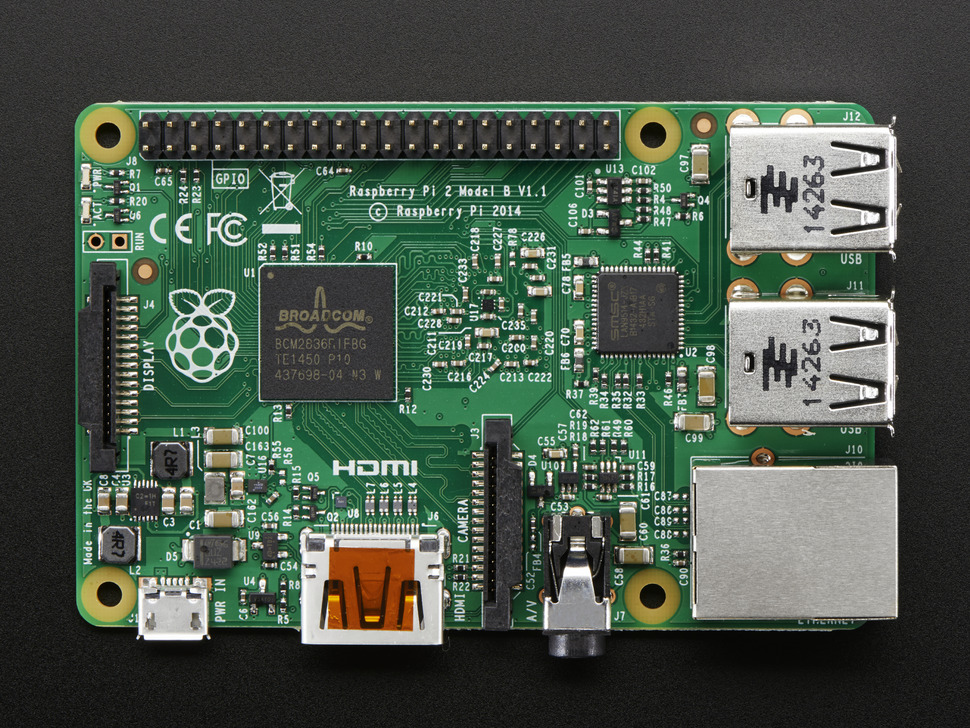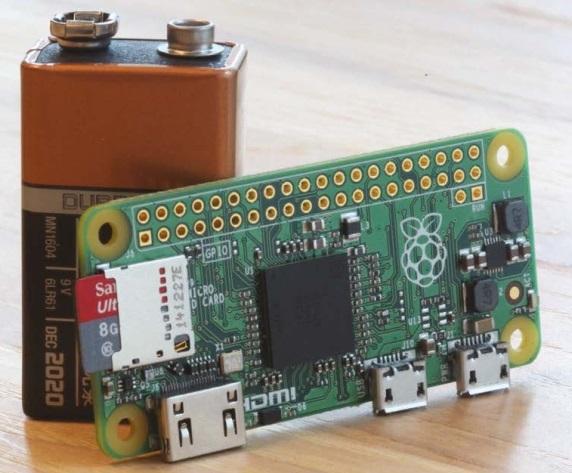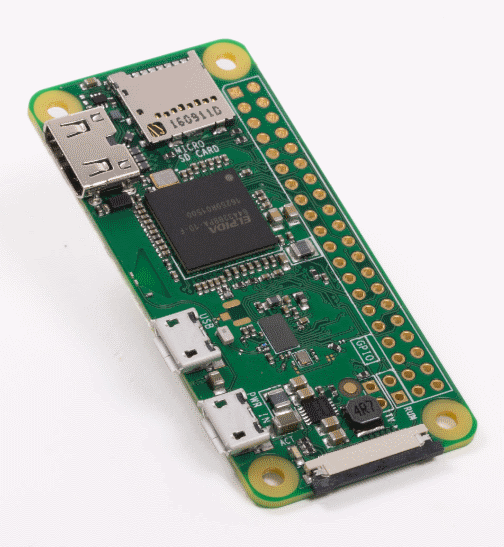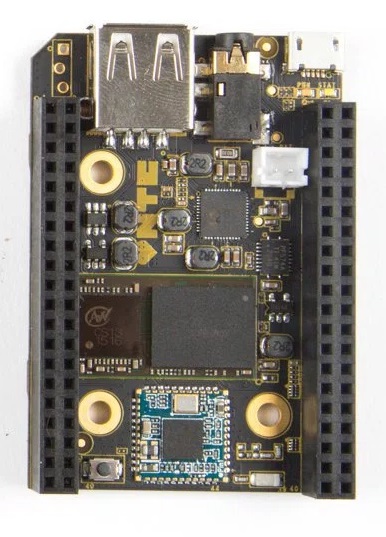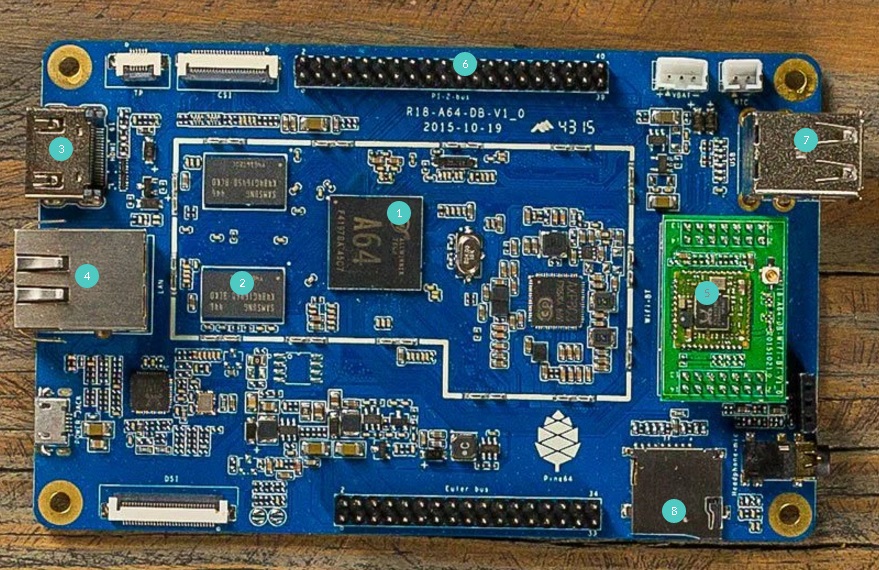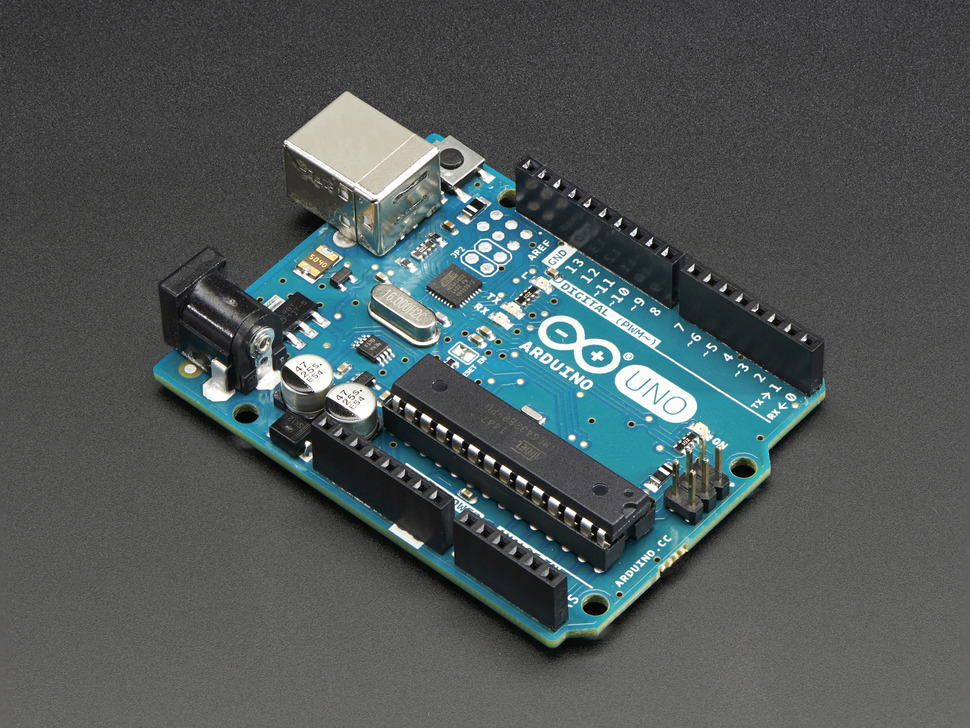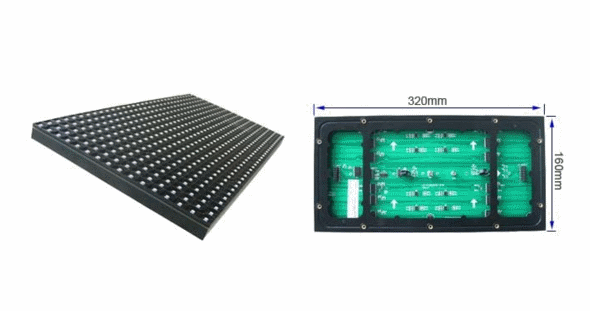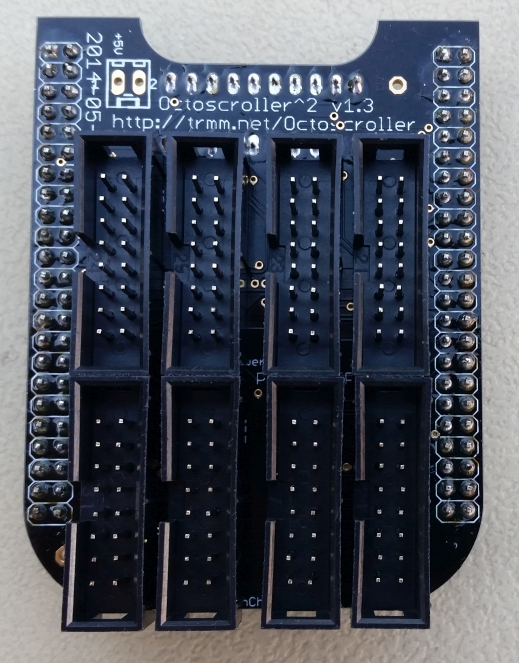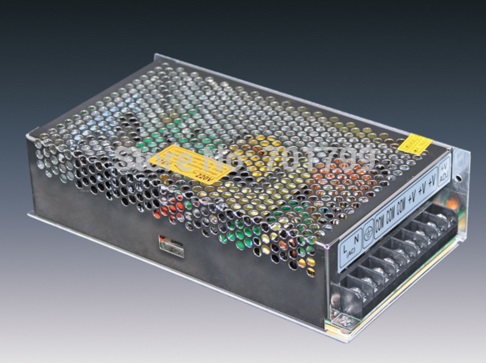| | FPP Compatabile SBC's (Single Board Computers) | Soon May Run FPP | Cannot run FPP |
|---|
| MODEL | BeagleBone Black | BeagleBone Green | Raspberry Pi Model B | Raspberry Pi Model B+ | Raspberry Pi Model 2 | Raspberry Pi Zero | Raspberry Pi Zero W | Raspberry Pi Model 3 | C.H.I.P | Pine A64+ | Arduino Uno R3 |
|---|
| Picture |
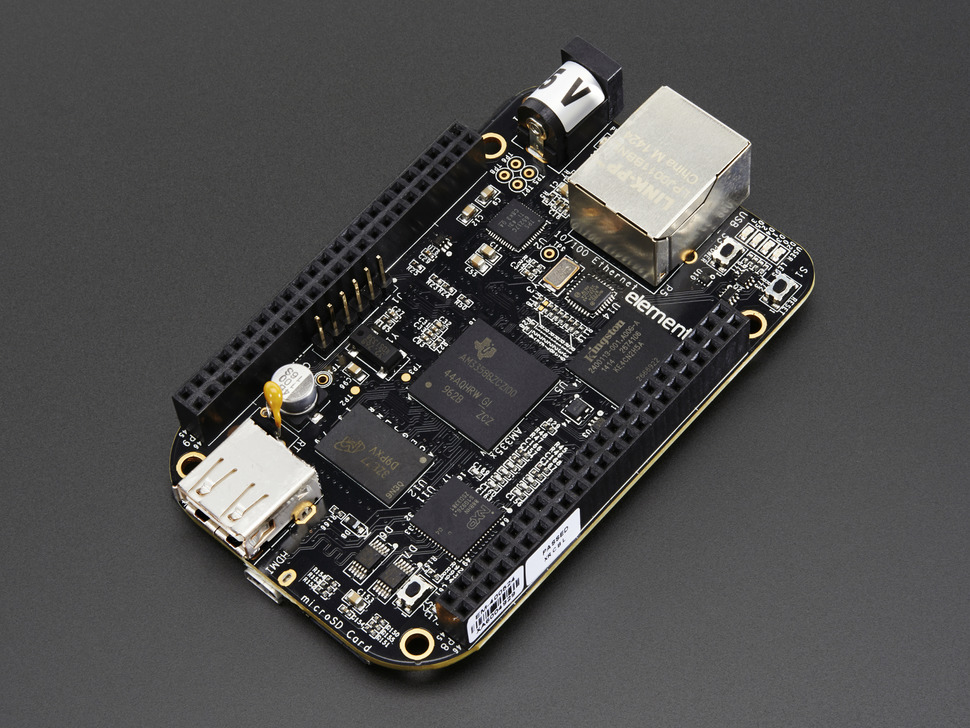 |
 |
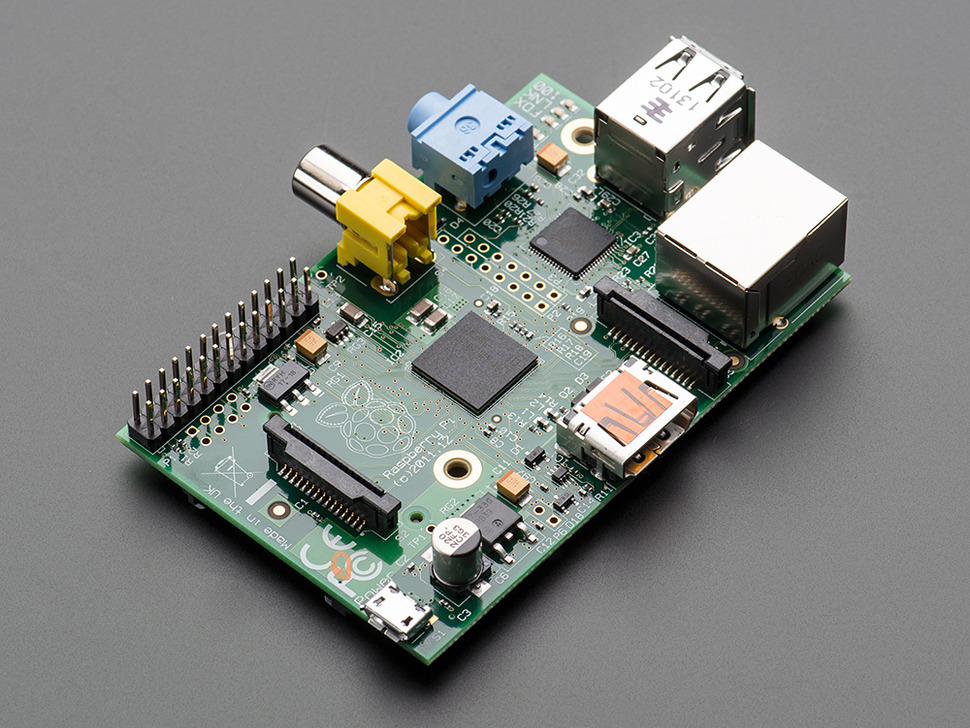 |
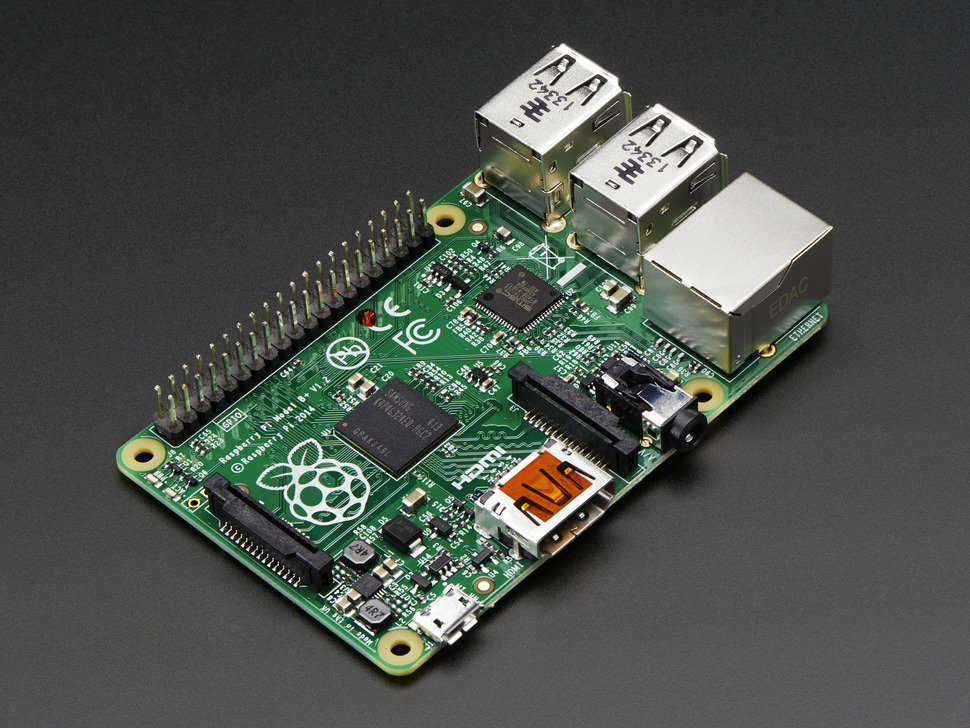 |
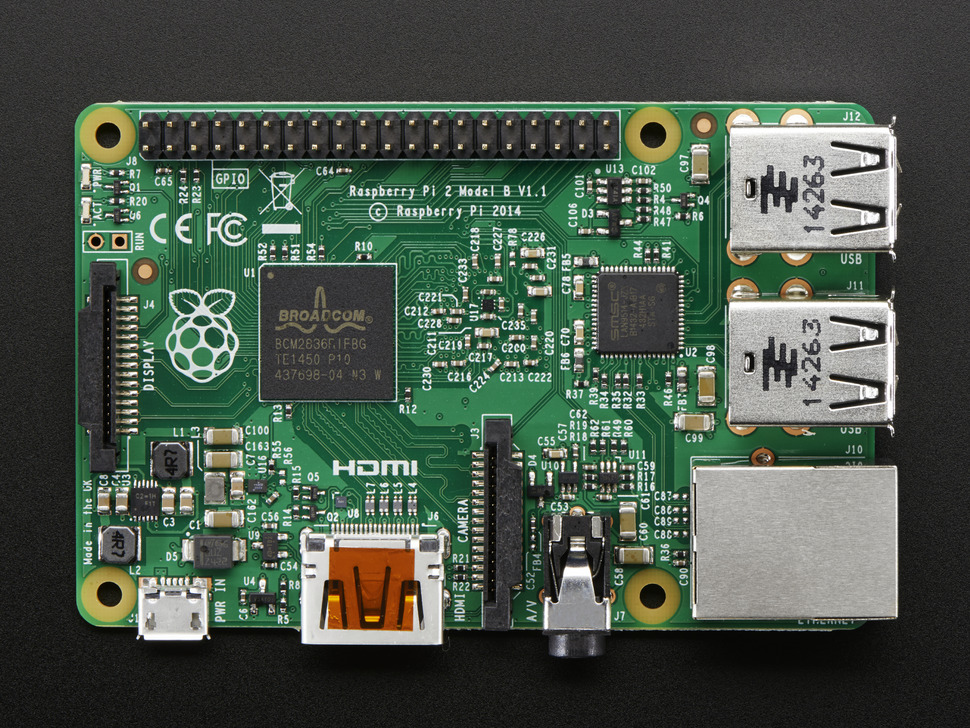 |
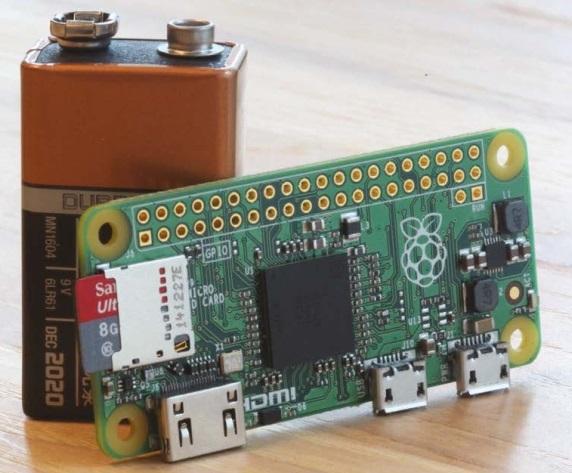 |
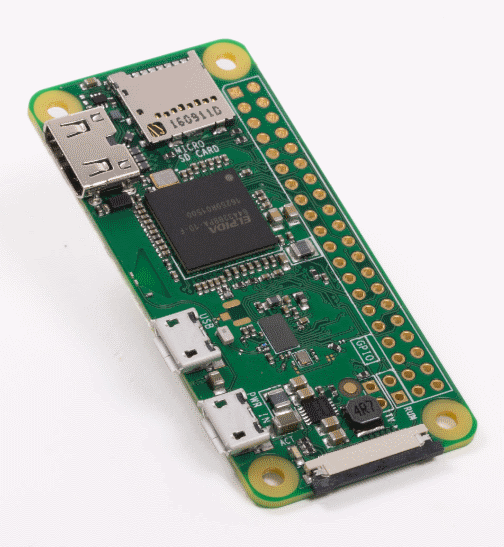 |
 |
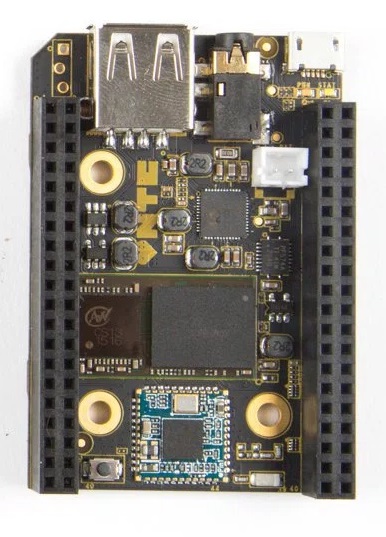 |
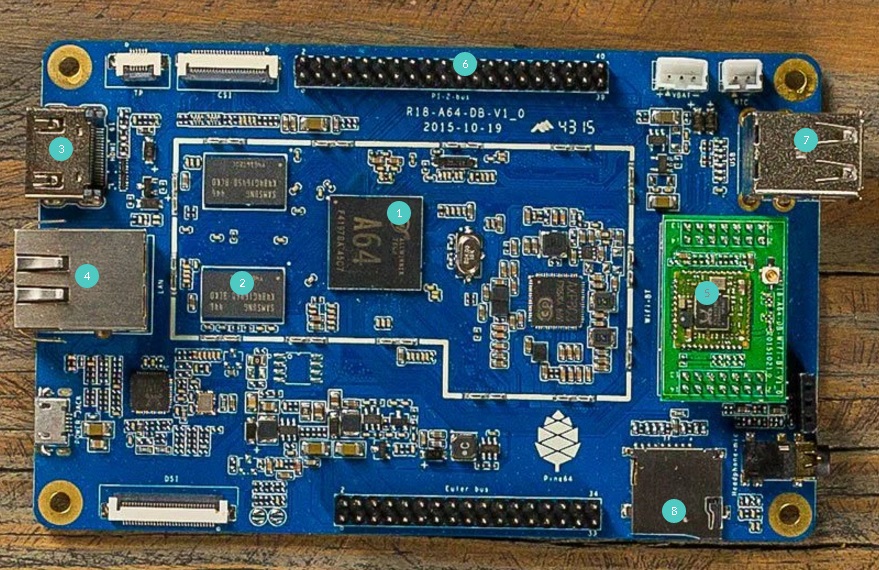 |
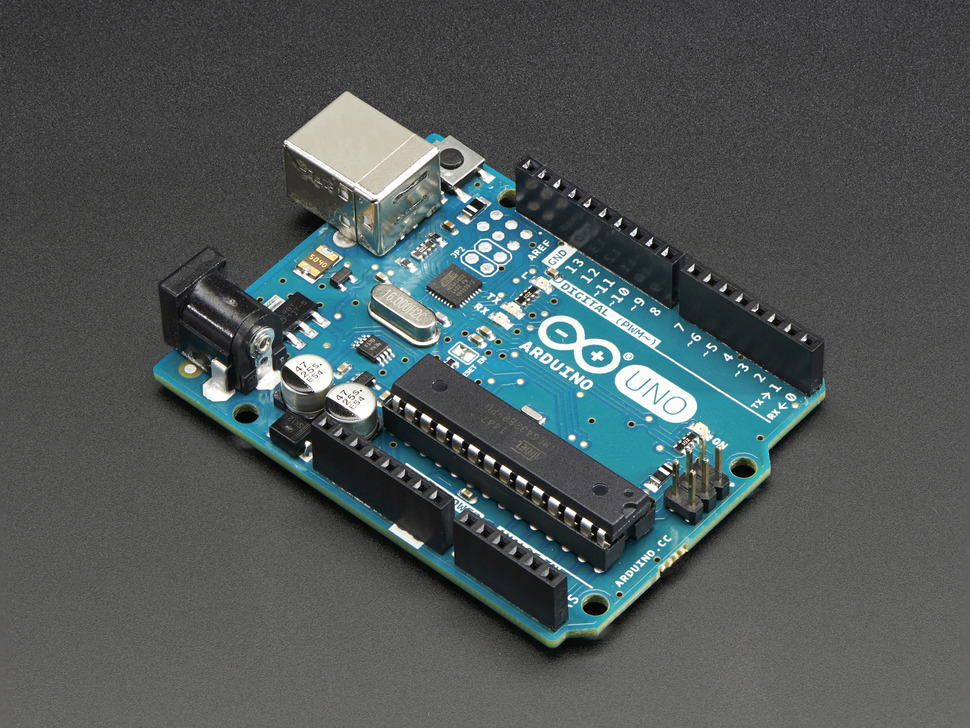 |
| Base Price |
$55 |
$40 |
$40 |
$30 |
$40 |
$5 |
$10 |
$35 |
$9 |
$19 |
$25 |
| CPU Bus |
32-Bit |
32-Bit |
32-Bit |
32-Bit |
32-Bit |
32-Bit |
32-Bit |
64-Bit |
32-Bit |
64-Bit |
16-Bit |
FPP Supported Channels
(estimated) |
P10 on BBB: 96K channels @ 50msE1.31: 150K channels @ 50ms |
P10 on BBB: 96K channels @ 50msE1.31: 150K channels @ 50ms |
128K channels of E1.31 @ 50ms
64K channels of E1.31 @ 25ms |
128K channels of E1.31 @ 50ms
64K channels of E1.31 @ 25ms |
256K channels of E1.31 @ 50ms
128K channels of E1.31 @ 25ms |
256K channels of E1.31 @ 50ms
128K channels of E1.31 @ 25ms |
256K channels of E1.31 @ 50ms
128K channels of E1.31 @ 25ms |
256K channels of E1.31 @ 50ms?
128K channels of E1.31 @ 25ms? |
256K channels of E1.31 @ 50ms
128K channels of E1.31 @ 25ms |
256K channels of E1.31 @ 50ms
128K channels of E1.31 @ 25ms |
0 |
| P10 Panels Supported |
Yes, 64 panels |
Yes, 64 panels |
No |
No |
Yes, 36 panels. 8 to 1 and 16 to 1 type panels
ronp board |
Yes, 36 panels. 8 to 1 and 16 to 1 type panels
ronp board |
Yes, 36 panels. 8 to 1 and 16 to 1 type panels
ronp board |
Yes, 36 panels. 8 to 1 and 16 to 1 type panels
ronp board |
No |
No |
No |
| Processor |
1x1GHz TI Sitara AM3359 ARM Cortex A8 |
1x1GHz TI Sitara AM3359 ARM Cortex A8 |
1x700MHz ARM1176JZFS |
1x700MHz ARM1176JZFS |
4x900MHz Quad-core ARM Cortex-A7 |
1 GHz Low Power ARM1176JZ-F |
1GHz, single-core CPU |
4x1200MHz Quad-core ARM Cortex-A7
|
1x1GHz Allwinner R8 Cortex-A8 ARM |
4x1200MHz Quad-core ARM Cortex-A53 |
1x16Mhz ATmega328 |
| Power Draw |
210-460 mA @ 5V under varying conditions |
210-460 mA @ 5V under varying conditions |
5V micro USB input. 600mA rating |
5V micro USB input. 600mA rating |
5V micro USB input. 800mA rating |
5V micro USB input. 160mA rating |
5V micro USB input. 160mA rating |
5V micro USB input. 800mA rating?? |
5V micro USB input. 300mA rating |
?? |
?? |
| Dimensions |
86mm x 55mm |
86mm x 55mm |
85mm x 56mm x 17mm |
85mm x 56mm x 17mm |
85mm x 56mm x 21mm |
65mm x 30mm x 5mm |
65mm x 30mm x 5mm?? |
85mm x 56mm x 21mm |
40mm x 60mm x ??mm |
127mm x 79mm x 21mm |
69mm x 55mm |
| RAM |
512MB DDR3L @ 400 MHz |
512MB DDR3L @ 400 MHz |
512 MB SDRAM @ 400 MHz |
512 MB SDRAM @ 400 MHz |
1GB SDRAM @ 450 MHz |
512 MB SDRAM @ 400 MHz |
512 MB SDRAM @ 400 MHz |
1GB SDRAM @ 450 MHz |
512 MB SDRAM @ 400 MHz |
1GB DDR3 |
2KB SDRAM |
| Internal Memory |
4GB, 8bit Embedded MMC |
128 KB, On-Chip L2 Cache 256 KB |
None |
None |
None |
None |
None |
None |
4GB, 8bit Embedded MMC |
None |
32KB |
| Storage |
4 GB on-board eMMC, MicroSD SD |
4 GB on-board eMMC, MicroSD SD |
SD Card |
MicroSD SD Card |
MicroSD SD Card |
MicroSD SD Card |
MicroSD SD Card |
MicroSD SD Card |
4 GB on-board eMMC, MicroSD SD |
MicroSD SD Card |
No SD card slot |
| Video Connections |
1 Mini-HDMI.
NOTE! If you have a P10 Panel then hdmi is disabled
|
None |
1 Composite, 1 HDMI |
HDMI, Composite RCA (shared with audio jack) |
HDMI, Composite RCA (shared with audio jack) |
A mini-HDMI socket for 1080p60 |
A mini-HDMI socket for 1080p60 |
HDMI, Composite RCA (shared with audio jack) |
1x Composite via TRRS to RCA adapter (VGA/HDMI boards available at a later date) |
1 HDMI, 4K |
None |
| Supported Resolutions |
1280x1024 (5:4), 1024x768 (4:3), 1280x720 (16:9), 1440x900 (16:10) all at 16 bit |
1280x1024 (5:4), 1024x768 (4:3), 1280x720 (16:9), 1440x900 (16:10) all at 16 bit |
640x350 to 1920x1200, including 1080p30, PAL & NTSC standards |
640x350 to 1920x1200, including 1080p30, PAL & NTSC standards |
640x350 to 1920x1200, including 1080p60, PAL & NTSC standards |
640x350 to 1920x1200, including 1080p30, PAL & NTSC standards |
640x350 to 1920x1200, including 1080p30, PAL & NTSC standards |
640x350 to 1920x1200, including 1080p60, PAL & NTSC standards |
480i NTSC or PAL |
3840x2160, including 1080p60 |
None |
| Audio |
Stereo over HDMI
NOTE! If you have a P10 Panel then hdmi is disabled
|
none |
Multi-Channel HD Audio over HDMI, Stereo from 3.5 mm jack |
Multi-Channel HD Audio over HDMI, Stereo from 3.5 mm jack |
Multi-Channel HD Audio over HDMI, Stereo from 3.5 mm jack |
Multi-Channel HD Audio over HDMI |
Multi-Channel HD Audio over HDMI |
Multi-Channel HD Audio over HDMI, Stereo from 3.5 mm jack |
Stereo from 3.5 mm jack |
Multi-Channel HD Audio over HDMI,(3.5 mm jack if Pine A64+) |
None |
| Real Time Clock |
No |
No |
No |
No |
No |
No |
No |
No |
No |
Yes |
No |
| Operating Systems |
Angstrom (Default), Ubuntu, Android, ArchLinux, Gentoo, Minix, RISC OS, others |
Angstrom (Default), Ubuntu, Android, ArchLinux, Gentoo, Minix, RISC OS, others |
Raspbian (Recommended), Android, ArchLinux, FreeBSD, Fedora, RISC OS, others |
Raspbian (Recommended), Android, ArchLinux, FreeBSD, Fedora, RISC OS, others |
Raspbian (Recommended), Android, ArchLinux, FreeBSD, Fedora, RISC OS, others |
Raspbian (Recommended), Android, ArchLinux, FreeBSD, Fedora, RISC OS, others |
Raspbian (Recommended), Android, ArchLinux, FreeBSD, Fedora, RISC OS, others |
Raspbian (Recommended), Android, ArchLinux, FreeBSD, Fedora, RISC OS, others |
Debian (Jessie), buildroot |
Ubuntu Snappy and Lubuntu Linux |
None |
| LIPO Battery |
No |
No |
No |
No |
No |
No |
No |
No |
Yes, 3.7v |
Yes, optional |
No |
| GPIO Capability |
65 Pins |
65 Pins |
8 Pins |
8 Pins |
8 Pins |
8 Pins |
8 Pins |
8 Pins |
80 |
?? |
Digital I/O Pins 14,Analog Input Pins 6 |
| Ethernet |
10/100 Mbps Ethernet |
10/100 Mbps Ethernet |
10/100 Mbps Ethernet |
10/100 Mbps Ethernet |
10/100 Mbps Ethernet |
None |
None |
10/100 Mbps Ethernet |
802.11b/g/n |
10/100/1000 Mbps Ethernet |
None |
| USB 2.0 |
1x USB Host |
1x USB Host |
2x USB Hosts |
4x USB Hosts |
4x USB Hosts |
1 USB Host, 1 micro with OTG |
1 USB Host, 1 micro with OTG |
4x USB Hosts |
1x Micro USB Port |
2x USB Hosts |
None |
| BlueTooth |
No |
No |
No |
No |
No |
No |
|
Yes |
No |
No |
No |
| Wifi |
No |
No |
No |
No |
No |
No |
|
Yes |
No |
No |
No |
| Peripherals |
1 Mini-USB Client |
1 Mini-USB Client |
1 Micro-USB Power, RPi camera connector |
1 Micro-USB Power, RPi camera connector |
1 Micro-USB Power, RPi camera connector |
1 Micro-USB Power |
1 Micro-USB Power |
|
LiPo charging circuit (like a mini UPS), Bluetooth 4.0 |
Optional: Bluetooth 4.0, Wireless 802.11BGN |
None |