1
Do You Need Help? Post it here / Remote Control for XLights
« on: August 30, 2021, 08:20:33 AM »
Hi there,
I am planning to have an intel NUC running Xlights suspended quite a distance away from the ground, close to my pixels and controller. The only cable I can have running to the setup is power. Is there an easy way which I can control XLights, to select a playlist or a particular sequence from an alternate computer? I had the idea of putting an access point on the NUC and setting up a wifi network which the remote pc could connect to, but I have no idea how to do this.
Please could you help?
Best Wishes
I am planning to have an intel NUC running Xlights suspended quite a distance away from the ground, close to my pixels and controller. The only cable I can have running to the setup is power. Is there an easy way which I can control XLights, to select a playlist or a particular sequence from an alternate computer? I had the idea of putting an access point on the NUC and setting up a wifi network which the remote pc could connect to, but I have no idea how to do this.
Please could you help?
Best Wishes

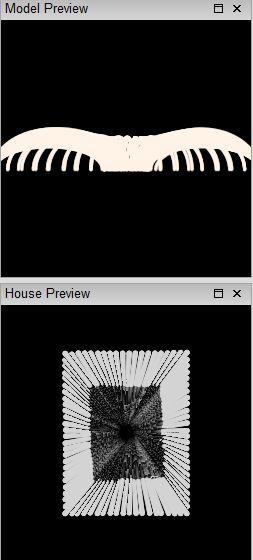
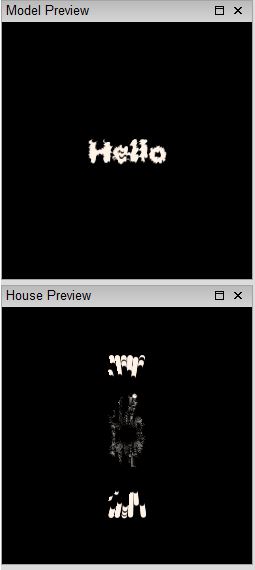
 .
.