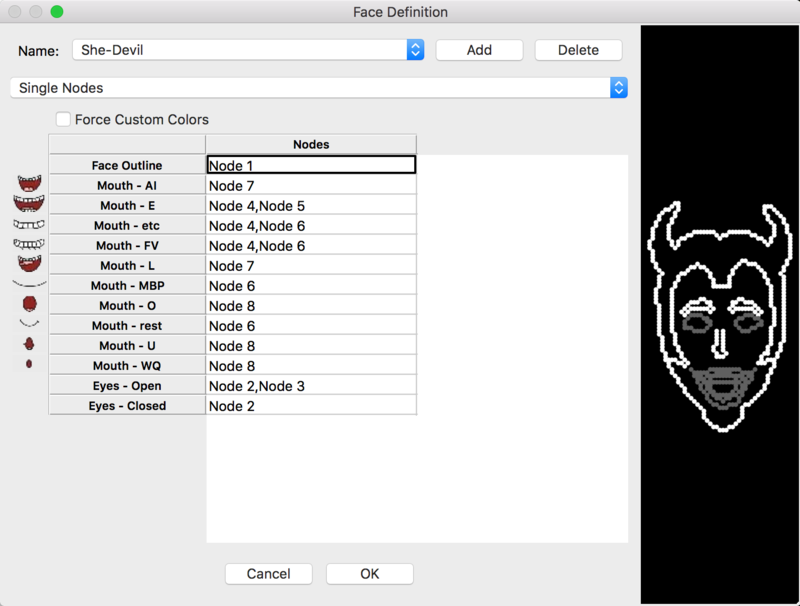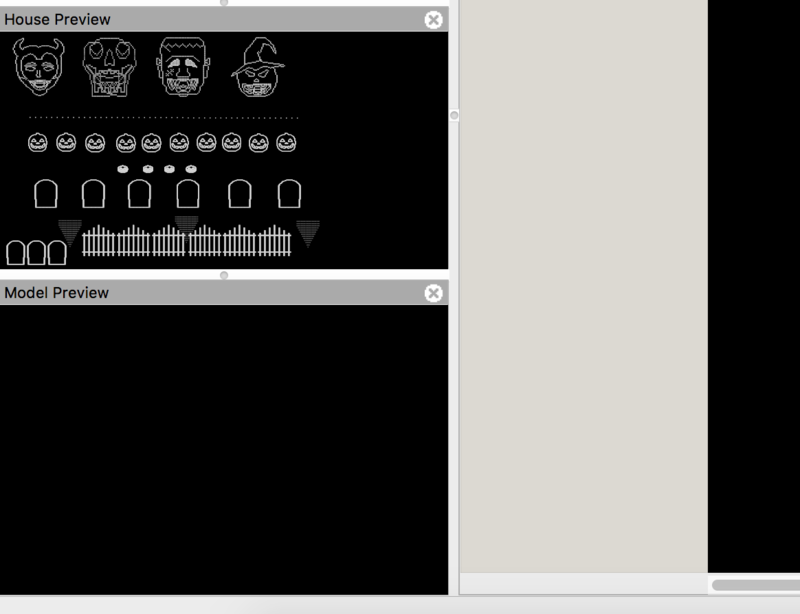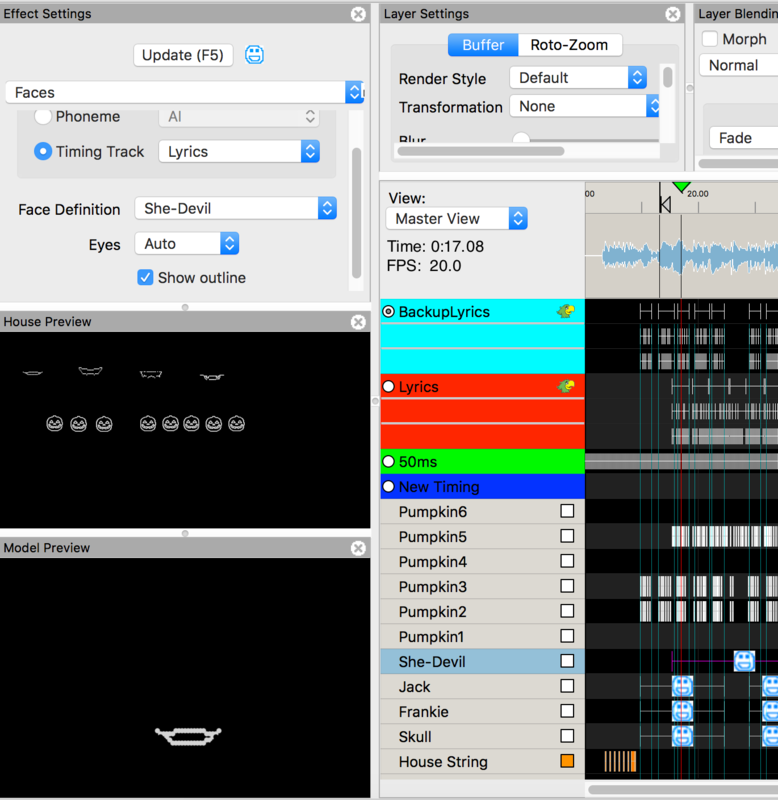2
« on: December 12, 2016, 07:55:09 PM »
Not really sure how much this functionality is used, but I had some initial problems with selecting a Dimming Curve from a file. I saw that Dan Kulp checked in an update to the baseline over the weekend indicating he fixed an issue with the file loading.
When testing it this afternoon, I think I found a bug.
If you select either a Single Dimming curve or RGB Dimming Curve from a file, the red, green and blue DCPanel objects are updated via the FilePickerChanged even handler. But when you reopen the ModelDimmingCurveDialog again, the 3 panels are initialized to default values, the file picker is set to the appropriate filename, but the *DCPanel objects aren't updated. I suspect there was an assumption, like the manual entry text/sliders, would fire off an update event when setting the values (ModelDimmingCurveDialog::Init method). There doesn't appear to be an update event when the FilePicker is populated.
So to reproduce:
1. Select the DimmingCurve from a model on the layout tab.
2. Change the drop down select box to Single Curve From File.
3. Select a file.
4. The red, green, blue DC panels update.
5. Click OK.
6. Click the DimmingCurve again.
7. The filename is populated, but the DCPanels are default values.