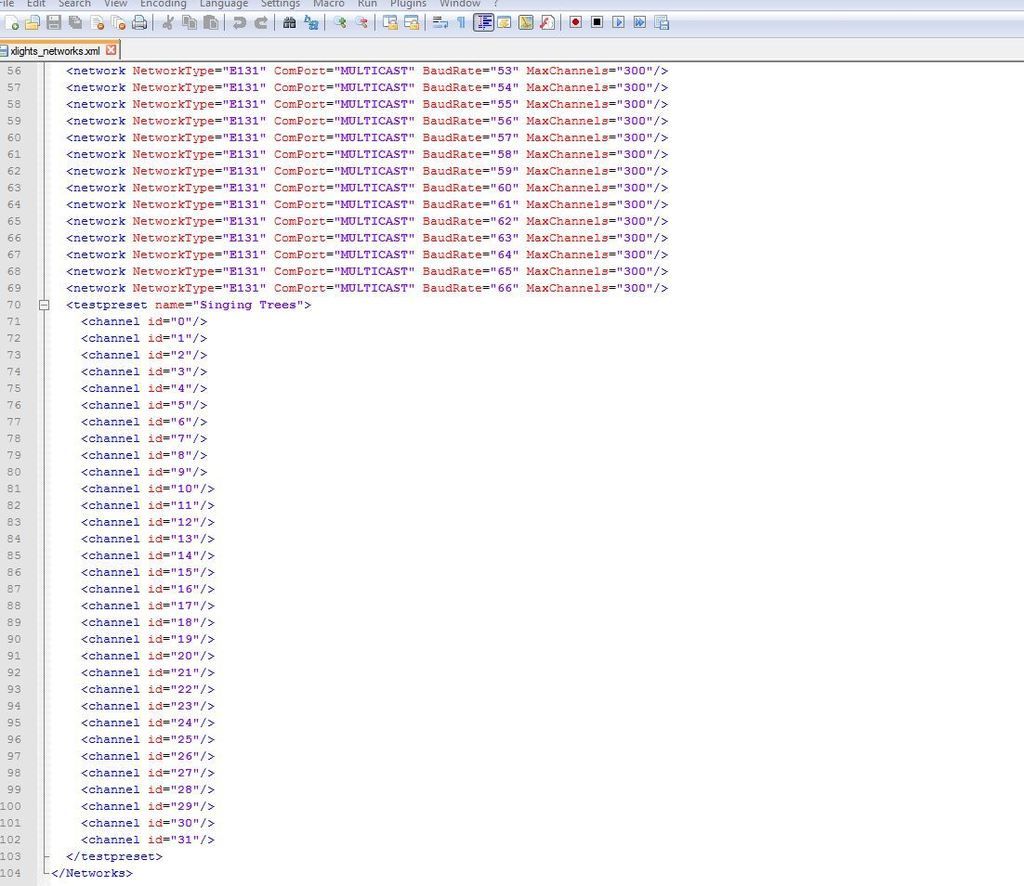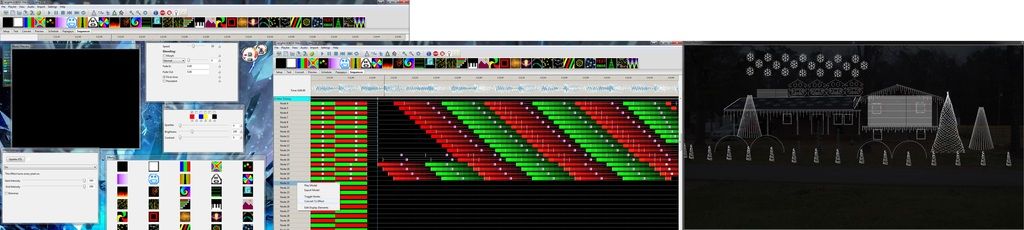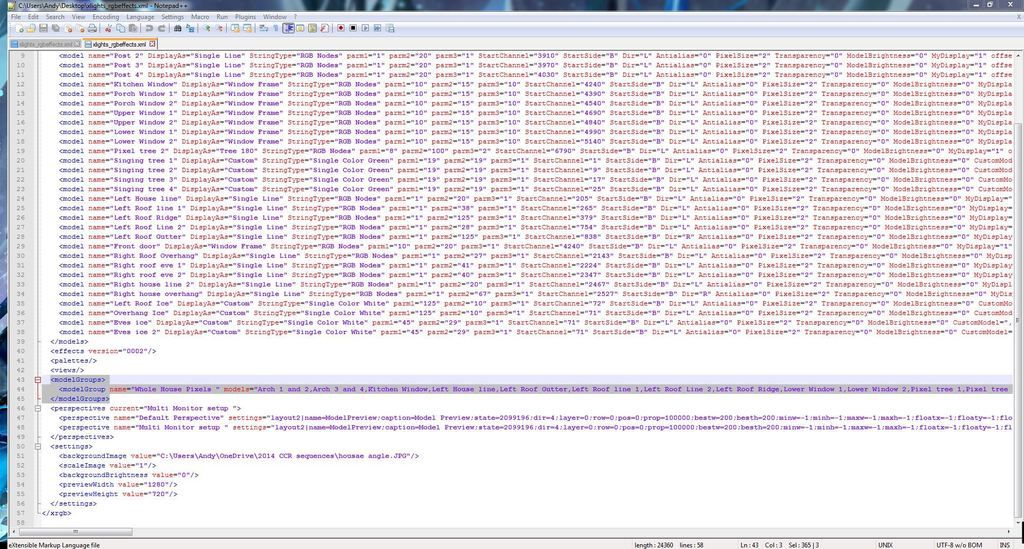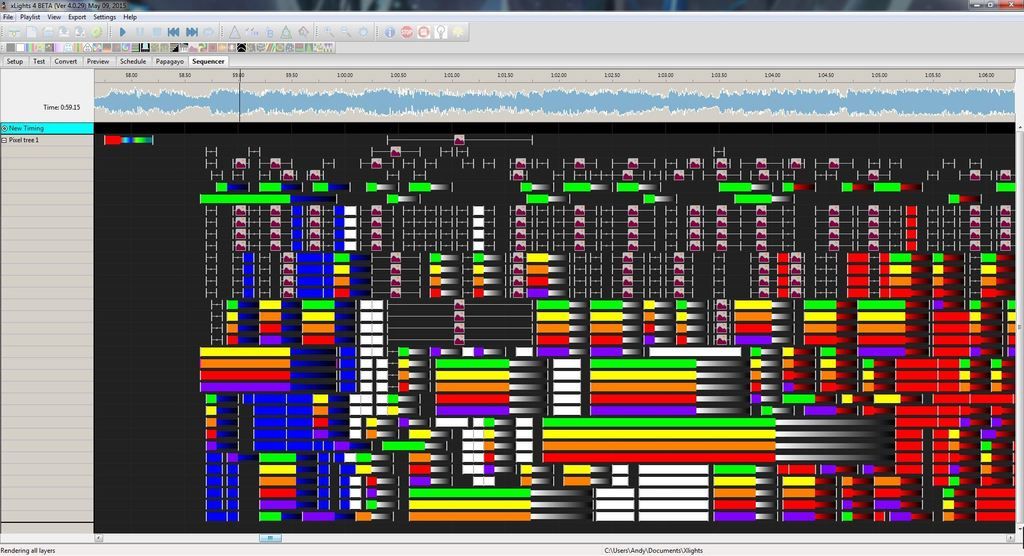1
Nutcracker Models / Re: Sharing my AC weber tree model
« on: August 22, 2015, 06:49:07 PM »
Thanks Jeff!
If anyone is trying to figure out what in the world you do with all that text to get a model into your layout. Start watching at 34:30. https://vimeo.com/102295342 for directions on how to use the text files and add the model to your layout. Hope that helps.
If anyone is trying to figure out what in the world you do with all that text to get a model into your layout. Start watching at 34:30. https://vimeo.com/102295342 for directions on how to use the text files and add the model to your layout. Hope that helps.