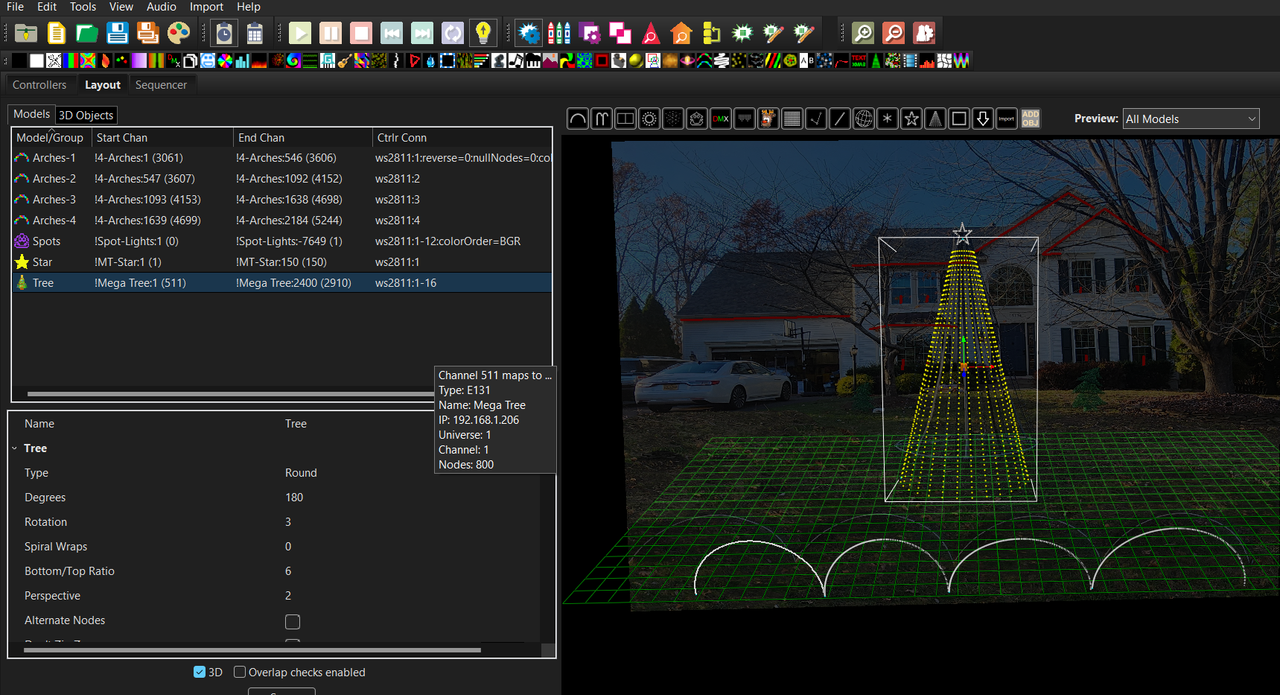51
Do You Need Help? Post it here / Re: Xlights not sending data to E682 controller
« Last post by 2k05gt on November 27, 2024, 05:45:46 PM »I have to give up..
the E682 controller just went south for the winter.
2 yellow lights are only on now, rebooting will not correct it, I can not get to the webpage anymore.
Time to look for a more up to date controllers.
I will try the DDP with my ESP32 Shields, thats all I have available at the moment, and with the holidays
getting something here soon is un likely.
here is what I have to work with.
Shields with ESP32-WROOM-32E controllers 4MB
These are single output controllers.

the E682 controller just went south for the winter.
2 yellow lights are only on now, rebooting will not correct it, I can not get to the webpage anymore.
Time to look for a more up to date controllers.
I will try the DDP with my ESP32 Shields, thats all I have available at the moment, and with the holidays
getting something here soon is un likely.
here is what I have to work with.
Shields with ESP32-WROOM-32E controllers 4MB
These are single output controllers.

 Recent Posts
Recent Posts