here is how i sequence a song.
1) first get all models created that match your rgb devices. in my case
candles
stars
megatree
arches
eaves
boarders
2) Open a music file and also click to open an audacity timing file
the audacity timing files for 20 songs are included in your download
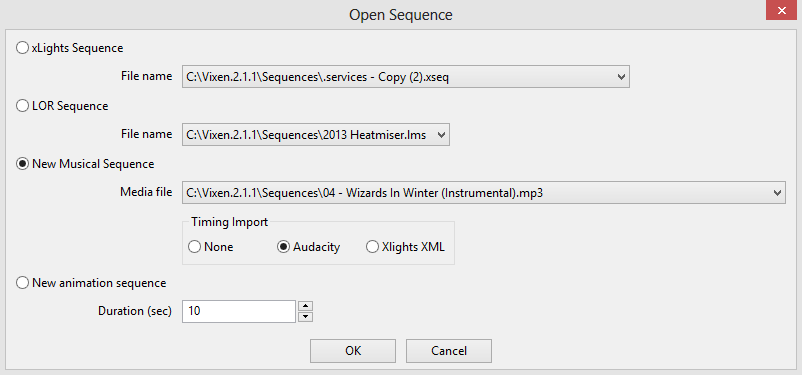
on my windows 8, the songs directory that has audacity timings are located here
C:\Program Files (x86)\xLights\songs
the audacity timing files are like this
assume you have a wizards.mp3 file, you will find audacity timing files ending with a *.txt exension.
this is the order i marked them up, sorted from the least to the most timing marks.
wizards_4bars.txt: one timing mark every 4 bars of the song. (29 lines)
wizards_2bars.txt: one timing mark every 2 bars of the song. (58 lines)
wizards_bars.txt: one timing mark every bar of the song. (184 lines)
wizards_beats.txt: one timing mark every beat of the song. (461 lines)
wizards_onsets.txt: one timing mark every note of the song. (918 lines)
wizards_notes.txt: timing mark every polyphonic note of the song (1670 lines)
i usually start with either the 4bars or 2bars timing files. this is because for every model and for every timing mark you will need to decide what effect you want there. make it easier on yourself by not having too many to get started.
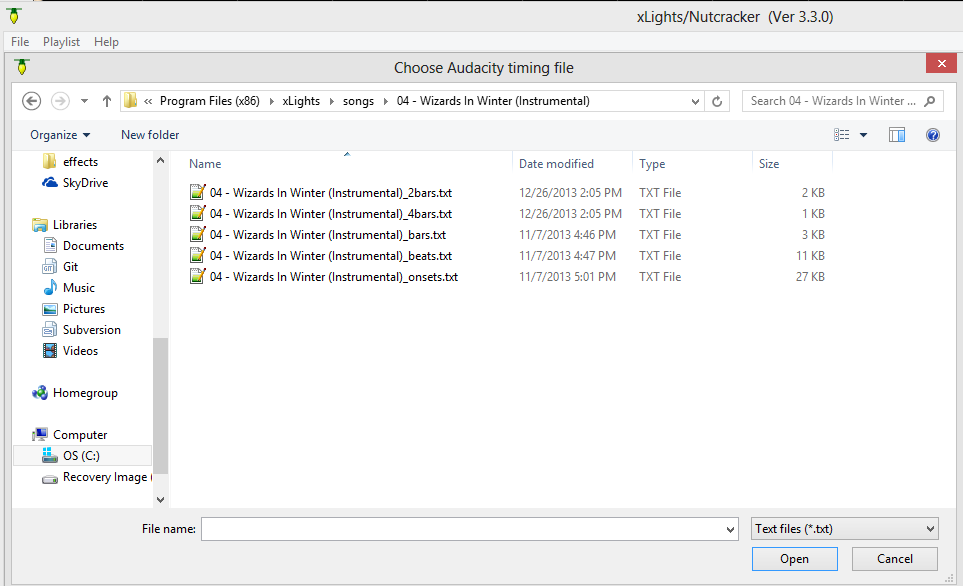

3) now you go into "Display Elements" and click on every model you want used in your sequence.
You will now see columns added, one for each model.
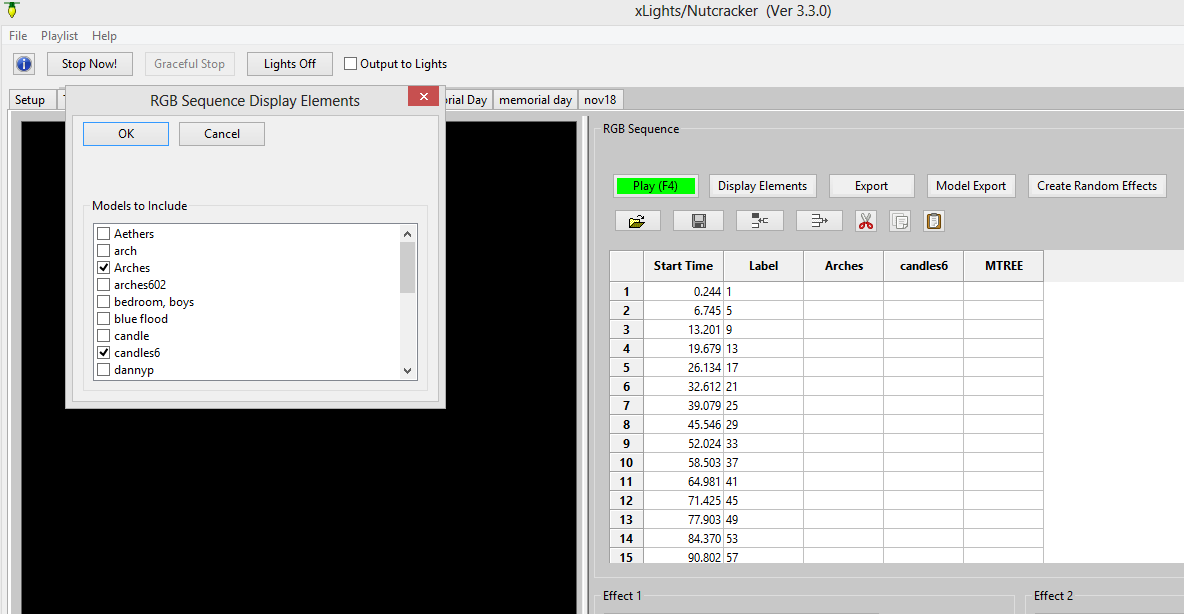
4) get ready to autogenerate effects. I first go and lock down certain buttons. RED lock means when you autogenerate random stuff, the RED locked buttons wont be touched.
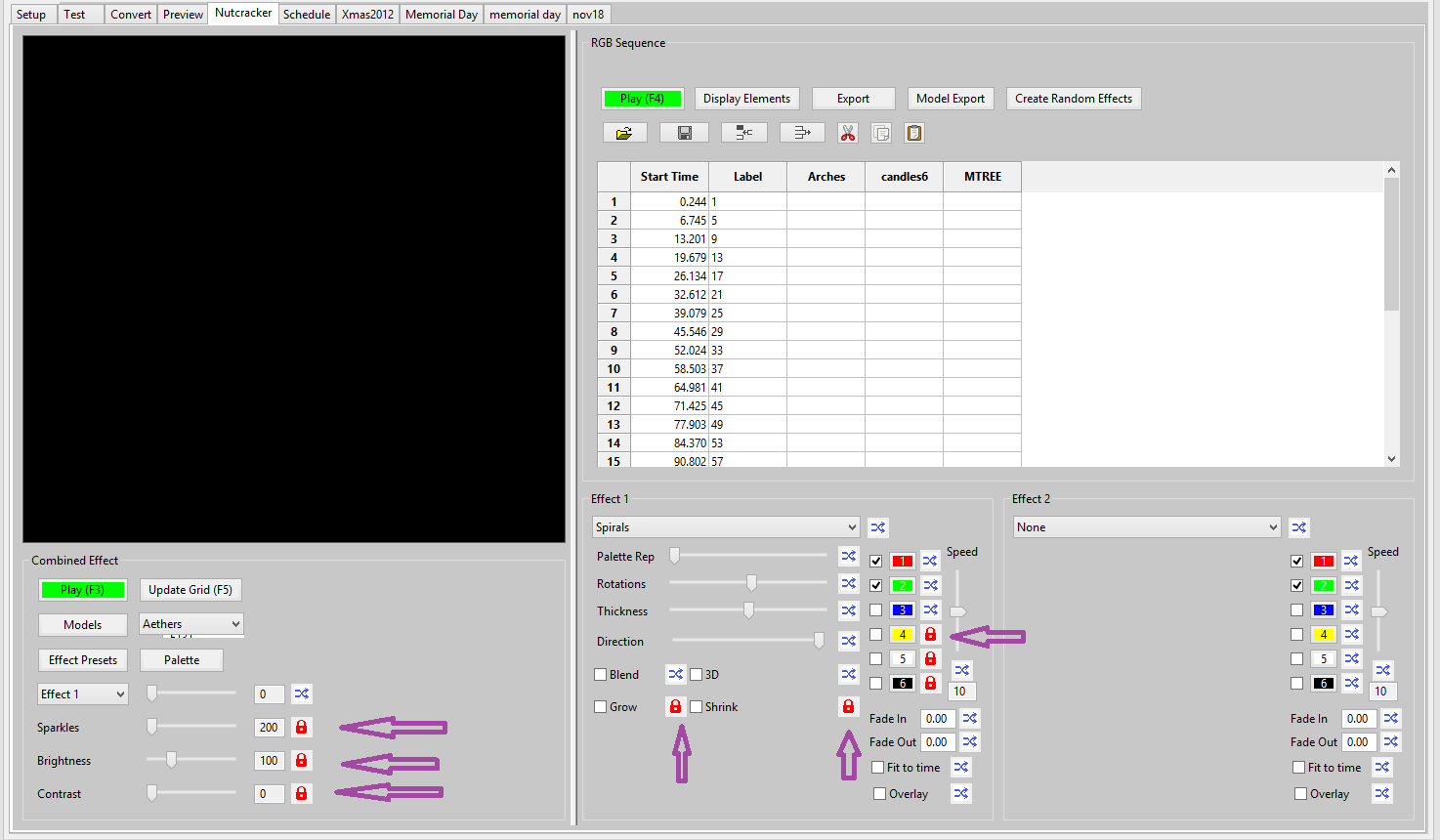
5) Now go and look at effects that were generated. The effects you like, select the cell and protect it.

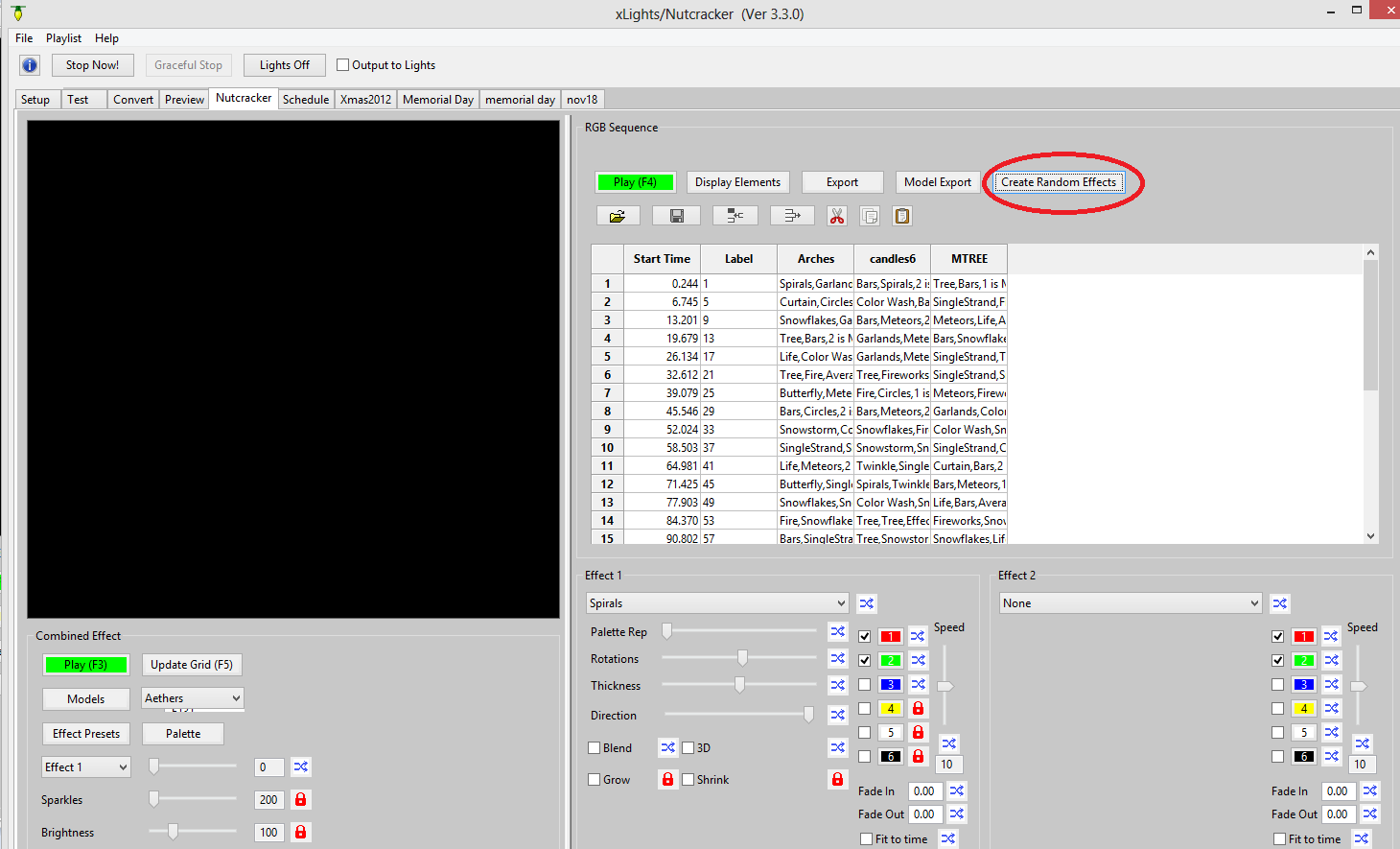
6) repeat autogeneration again and protect more effects you like. eventually all of the effects are to your liking.
7) save sequence.