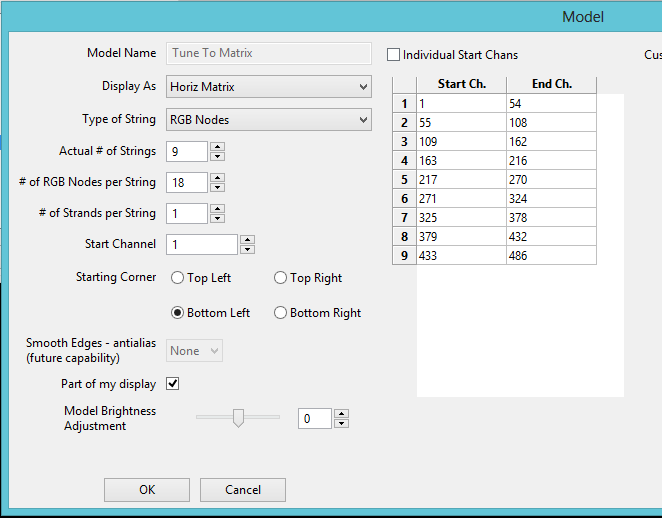seeing that layout shows that you were not wrapping the strings up and down. you go one row and then start over for the next row.
If you do that you would need a model like this
<model name="Tune To Matrix" offsetXpct="0.1563" offsetYpct="0.3010" PreviewScale="0.1100" PreviewRotation="0" ModelBrightness="-44" DisplayAs="Horiz Matrix" StringType="RGB Nodes" parm1="9" parm2="18" parm3="1" StartChannel="1" StartSide="B" Dir="L" Antialias="0" MyDisplay="1"/>
in order to get each row to start again at the left side you need to enter that you have 9 strings of 18 instead of 1 string of 162.
This layout should give you the same nodes as your custom model.