I would love to see a feature on effects like single strand that allow you to add easing.
Ease IN and
Ease OUT. These are industry standards when animating that take an existing effect and speed up or slow down the beginning or end of an effect.
Imagine if you will a vertical line of lights. Currently you can only choose things like how long the trail is, and how fast it goes... 3D etc. If you wanted to fake gravity where the lights go up and slow down as it reaches the top I'd typically add an ease out effect. Then on a new single strand effect, I'd start with an ease in so the effect starts out slow and gradually picks up speed as it reaches the bottom of the vertical line of lights.
Take the following gif animation:The
red ball represents the current effect of an up/down movement. It quick snap bounces of the ceiling and floor.
The
green ball represents the same effect with easing applied. It feels waaaay more natural and mimics gravity.
It might look something like this:
[---single strand-----Ease OUT--] [--Ease IN-----single strand---]
(ease out checked/applied to the first effect.... and ease in checked/applied to the second effect)
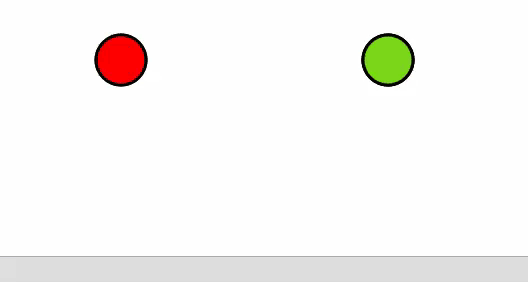


Easing ads more realism to effects and I could definitely see a feature like that applied on several effects like "single stand", "shock wave", "garland" etc. to name a few. Without easing, (using the example above) I could fake easing with 5-6 effects of varying speeds and hide the parts I don't want people to see, layering all the effects and revealing them one at a time... But the point is, it's much more difficult and time-consuming to fake easing than have a feature that turns on or off easing at the beginning or end of an effect. Yes? lol.
