I would like to see the ability to say the curtain effect as it opens there is an underlying effect like butterfly showing as the curtain effect is opening.
I have finished this new layer mode.
Before i release it, what should i call it?
Image effect 1 is butterfly, effect 2 is curtain.
Here were the 4 existing combo's
1 is Mask.
This layering will draw a black cell on effect 2 every time effect 1 is non black. In other words effect 1 is cast as a shadow on effect 2
2 is Mask.
This layering will draw a black cell on effect 1 every time effect 2 is non black. In other words effect 2 is cast as a shadow on effect 1
1 is unmask.
This layering will replace any cell in Effect 1 with the color from effect 2 every time effect 1 is non black.
In other words effect 1 is a mask onto effect2
2 is unmask.
This layering will replace any cell in Effect 2 with the color from effect 1 every time effect 2 is non black.
In other words effect 2 is a mask onto effect 1
Two new choices I just added
Mask 1 over 2
Any non Black cell on effect 1 will override whatever is in effect 2
This becomes Effect 1 put on top of effect 2
Mask 2 over 1
Any non Black cell on effect 2 will override whatever is in effect 1
This becomes Effect 1 put on top of effect 2
So are there better names?
1 is mask (these feel like a shadow is cast by 1)
2 is mask
1 is unmask (this feels like a true mask. effect 1 allows effect 2 to show)
2 is unmask
mask 1 over 2 (1 sits on top of 2)
mask 2 over 1 (2 sits on top of 1)
here is what the last layer effect looks like. mask 2 over 1.
effect 1 is text
effect 2 is curtain
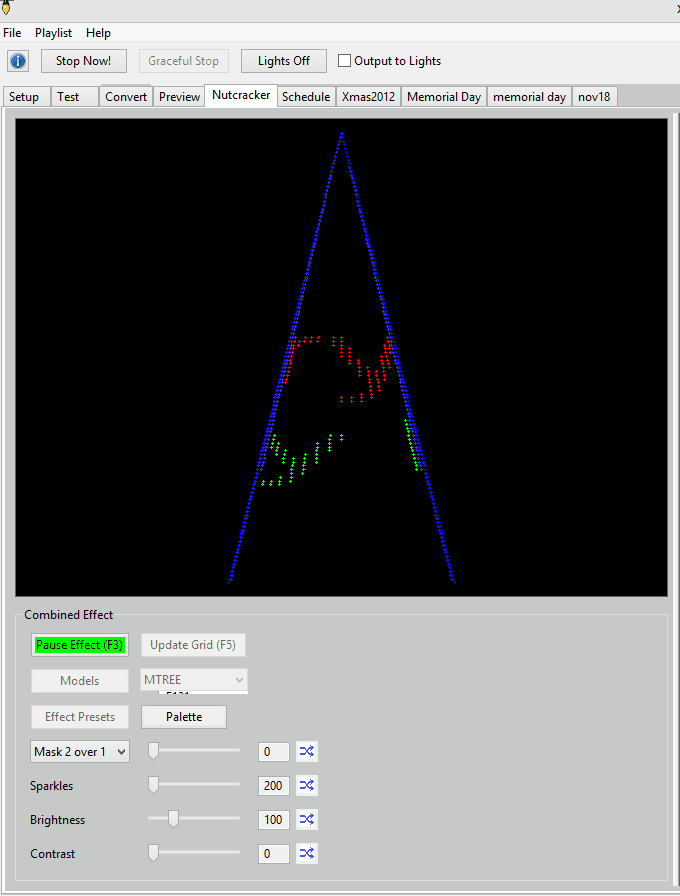
thanks
sean